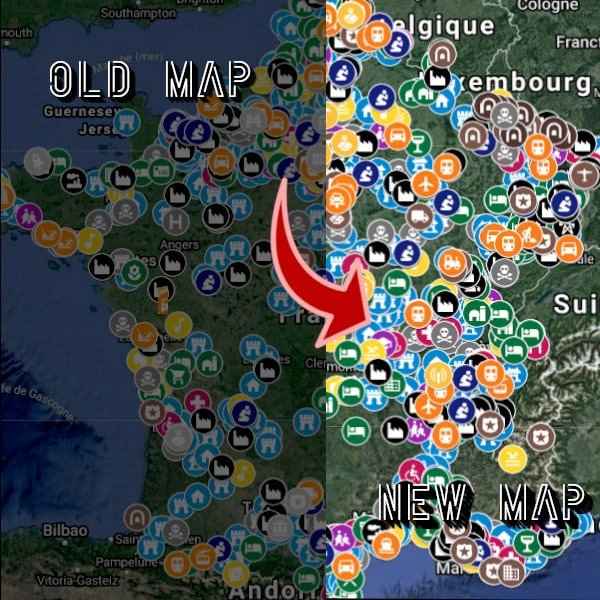How to access my map?
All is automated, so no human-action is required to provide the map to you. This means that access is immediate: once the item has been paid for, you have access automatically.
If you are unable to access your map, see how to access my map or contact us, we will give you another way.
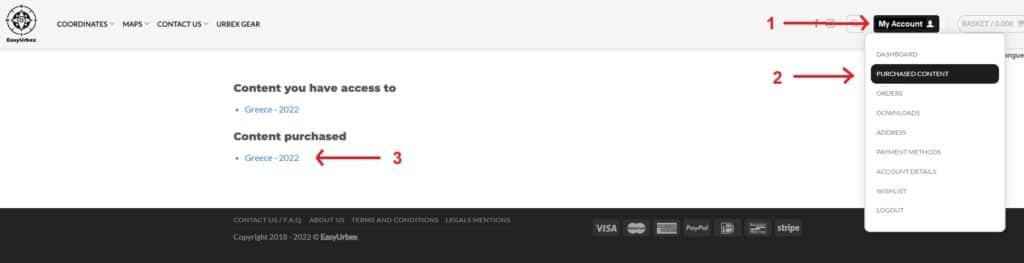
1 - LOGIN
In the top right-hand corner, select "LogIn" and enter your username and password. Identifiers you entered at the time of purchase.
2 - PURCHASED CONTENT
Select "Purchased Content" or "Orders".
3 - YOUR MAP IS HERE
Select your map under "Content purchased" or under "Access your purchased content" if you choose "Order".