What is an Upgrade?
An upgrade allows you to update an old EasyUrbex map that you purchased in previous years.

To get updates all year long 2025 you are in the right place!
EasyUrbex maps work year by year. If you buy a map in 2024, you are entitled to upgrades until 31 December 2024. In 2024 you still have access to your map, but it is no longer updated.

The upgrade is not an update that we implement in your old Map. It is a new map (this year's version) that benefits from regular updates until 31 December this year.
Therefore, it is not a KMZ/KML file, think of it as if you were buying this year's map.


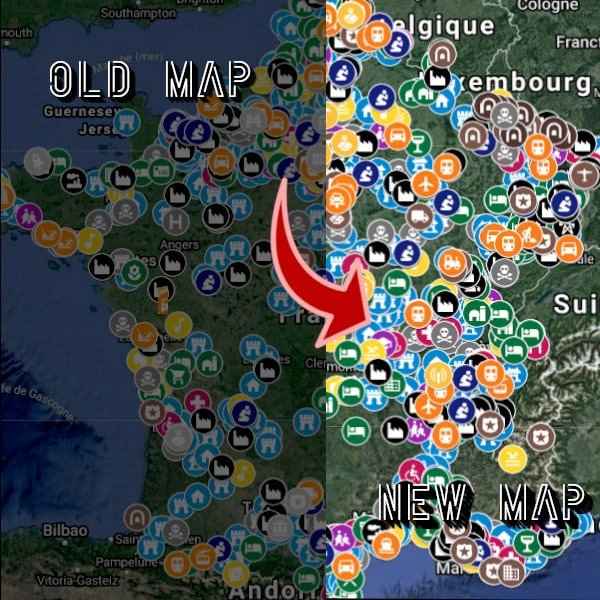



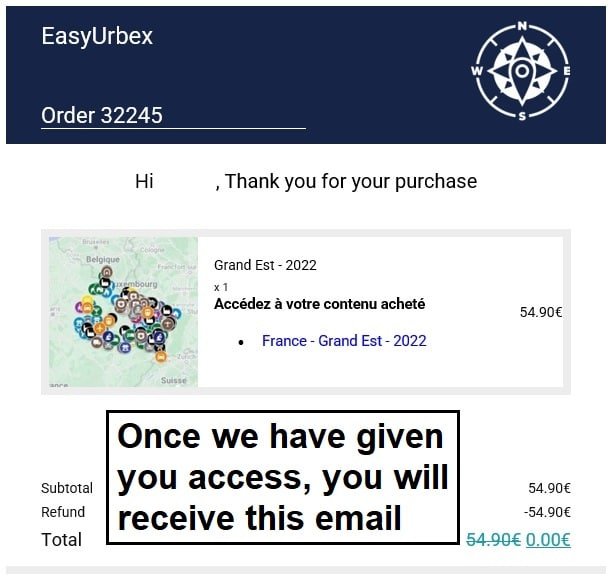







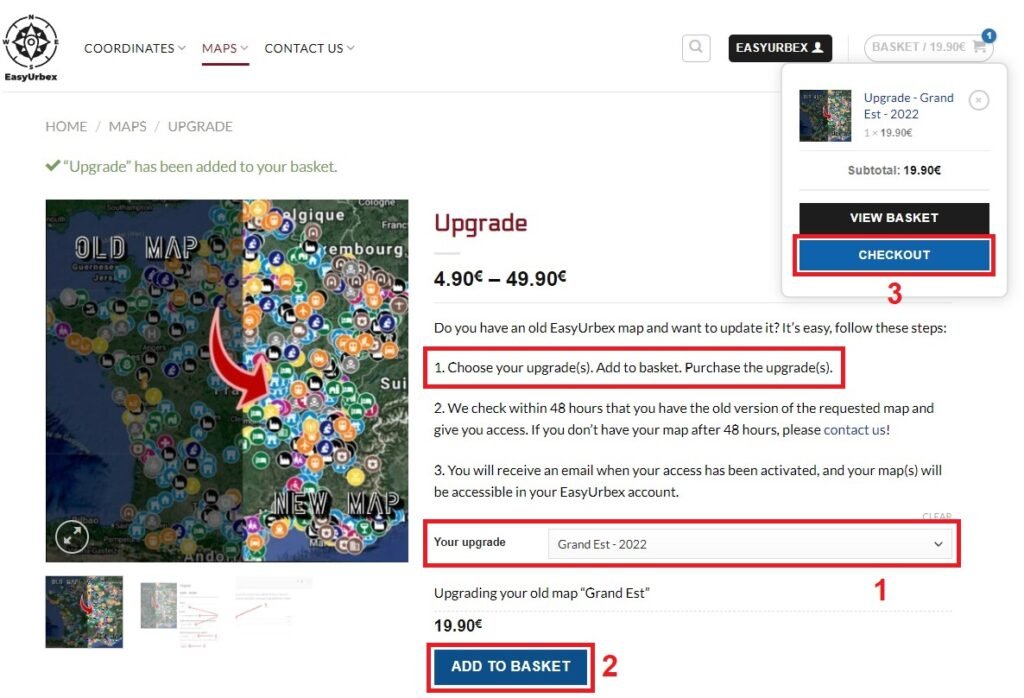



Reviews
There are no reviews yet.